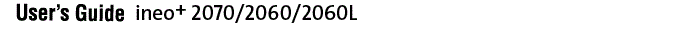Z-Folded: Copying Z-Folded Original
With z-folded originals loaded in the ADF, the size detection sensor may not function properly due to the floaty original. To detect the correct size while scanning the original, set this mode.
Z-folded original | Setting original |
|---|---|
|
Use ADF.
This mode requires more scanning time to detect the original size.
Smooth the original with folds before loading in the ADF. Copying without smoothing the original causes a paper jam.
Position the original in the ADF.
Normal originals can be set together with the z-folded original.
Press the [COPY] tab to display the [COPY] screen.
Press [Original Setting].
The [Original Setting] screen is displayed.
Select [Z-Folded] from [Special].

Press [OK].
The screen returns to the [COPY] screen.
To restore the default setting, press [Default Set]. To resume the previous setting, press [Cancel].