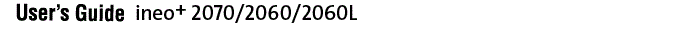[Quality Optimization] Screen
This section describes how to perform quality optimization operations. The [Quality Optimization] screen is displayed only when the Intelligent Quality Optimizer IQ-501 is connected to this machine. The setting items here are the same as those of the [Quality Optimization] screen of the PS Plug-in driver. For details about the description of the common setting items, refer to Quality Optimization.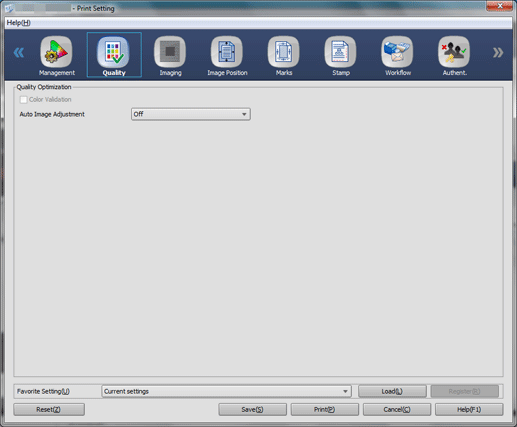
Item | Description |
|---|---|
[Color Verification] | Select this check box to perform color verification. This item is available when the paper tray is set to [Auto Select]. |
[Auto Image Adjustment] | When you want to use the auto adjustment, select the desired one from [Off], [Position/Gradation], and [Gradation] |