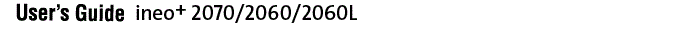Creation: Enter a Profile Set Name
Enter a profile set name and comment. In the Comment, enter as required a comment to be embedded into the profile set you create. You can confirm the comment when you select the Profile Set on Color Centro Profiler.
Enter a profile set name and comment.
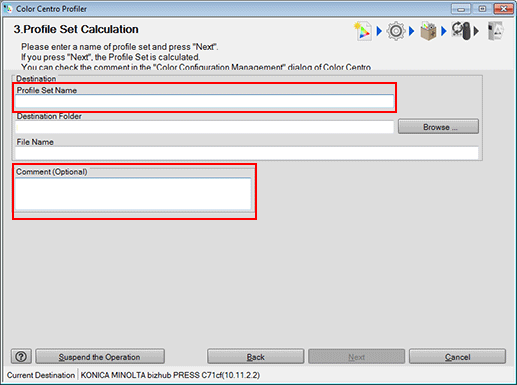
Click [Next].
Profile Set is calculated and generated.
After completing calculation, the Calculation Result screen appears.