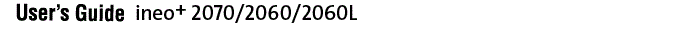Display Information of a Color Configuration
In the tree view on the [Color Configuration Management] screen, click a color configuration that shown in black.
The details are displayed on the right side of the screen.
Click [List of Profile Set].
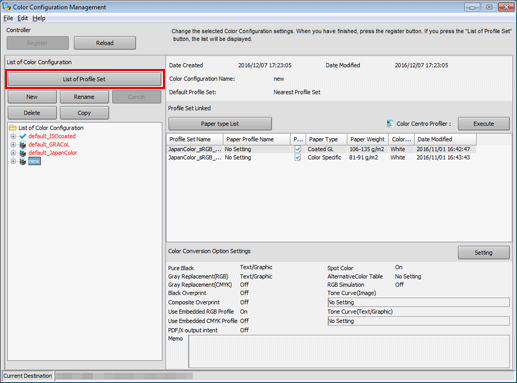
The screen returns to the original display.