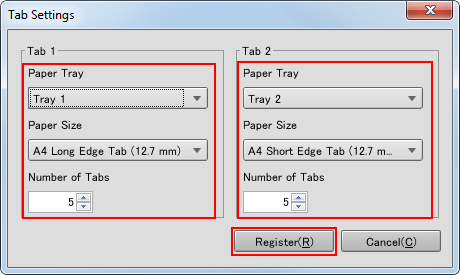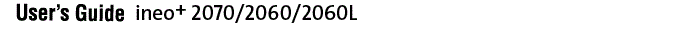Tab Settings
You can set the tab paper.
On the [Page Settings] screen, click [Tab Settings].
The [Tab Settings] screen is displayed.
For [Tab 1] and [Tab 2] each, make setting of [Paper Tray], [Paper Size], and [Number of Tabs], and then click [Register].