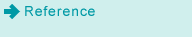Adjusting Response Time of Keys and Buttons
A specific interval of time between pressing a key or button on the touch panel or control panel and the machine response is set in advance. Pressing Accessibility on the control panel allows you to set the response of the machine when a key or button on the touch panel or control panel is held down for a specified period of time.
Use this setting when you cannot operate the touch panel effectively or you press unwanted key accidentally.
The response time is set on the [UTILITY] screen. For details, refer to Key Response Time: Setting the Key/Button Response Time.
Response time can be selected from [Normal], [0.5 seconds], [1 second], [2 seconds], and [3 seconds].
Press Accessibility on the control panel.
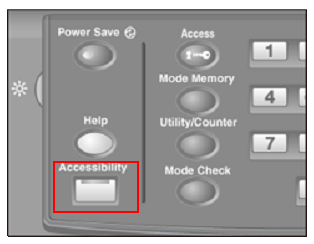
The Accessibility LED lights green to indicate that the specified response time is set on the machine.
If [Normal] is selected as response time, pressing Accessibility will not make any change in the touch key operation.
To deactivate this function, hold down Accessibility on the control panel for over a second.
The Accessibility LED turns off and key response time returns to normal.