Change the Port Number
This section describes how to set the port number that is to be used for communicating with the image controller.
Click [Port Number] on the [Connect Printer] screen.
[Port Number] screen is displayed.
Change the port number, and then click [OK].
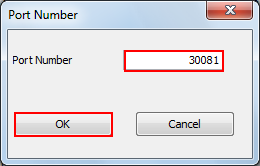
The screen returns to the [Connect Printer] screen.
The port number can be set to a value in the range of 0 to 65535.
The default value is "30081."
If the port number is unknown, check the [JSP Setting] of the image controller. For details, refer to Settings of the Image Controller.
