Paper
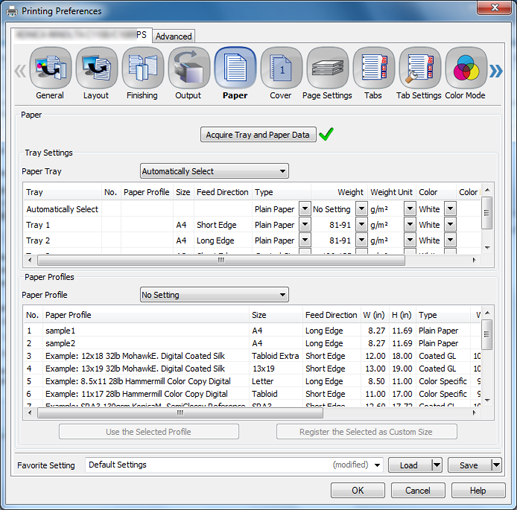
Tray Settings
Function | Option | Description |
|---|---|---|
[Acquire Tray and Paper Data] | - | Acquire the paper tray information set and the paper profile information defined in this machine.
|
[Paper Tray] | [Automatically Select], Tray 1 to 9 | Select a paper tray to be used. Selectable items vary depending on the mounted optional device. |
[Type] | [Plain], [Color Specific], [Fine], [Coated-GLL], [Coated-ML], [Coated-GO], [Coated-MO] | Set a paper type. |
[Weight] | [No Setting], [55-61]g/m2, [62-74]g/m2, [75-80]g/m2, [81-91]g/m2, [92-105]g/m2, [106-135]g/m2, [136-176]g/m2, [177-216]g/m2, [217-256]g/m2, [257-300]g/m2, [301-350]g/m2, | Set paper weight of print paper. |
(When the [Weight Unit] is [g/m2]) | ||
[Weight Unit] | [g/m2], [Duodecimo], [Octavo], [Bond], [Index], [Cover] | Set a unit of weight. |
[Colored Paper] | [White], [Blue], [Goldenrod], [Gray], [Green], [Ivory], [Orange], [Pink], [Red], [Yellow], [Cream], [Others], [User Color] | Specify color of print paper. |
[Color Name] | - | Specify the name of the user color. |
[Pre-Punched] | Off, On | Set this to print on pre-punched paper. |
Paper Profile
Function | Option | Description |
|---|---|---|
[Paper Profile] | [Unspecified], Registered paper profile | Select predefined paper profile. You can add a new paper profile to the list from the touch panel on the machine. |
[Use the Selected Profile] | - | Use a selected paper profile. |
[Register the Selected as Custom Size] | - | Register a custom paper size. |
