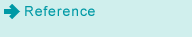Positioning the Original in ADF
The ADF (Automatic Document Feeder) automatically feeds and scans up to 100 sheets of the original directly to the original glass area, starting with the top sheet.
The ADF provides the following three modes to scan originals. Feedable thickness of an original and detectable sizes vary depending on the modes.
Normal mode
Mixed mode
Z-Folded mode
Normal mode
The detectable original sizes are as follows.
Feedable original size: Widthwise 100 mm to 297 mm, Lengthwise 140 mm to 431.8 mm / Widthwise 3.94" to 11.69", Lengthwise 5.51" to 17"
Detectable original sizes
Metric:
A3 , B4
, B4  *1, A4
*1, A4  /
/ , B5
, B5  /
/ *1, A5
*1, A5  /
/ , B6
, B6  *1, A6
*1, A6  , 11
, 11  17
17  , 8.5
, 8.5  11
11  /
/ , Foolscap*3
, Foolscap*3
Inch:
A3 , B4
, B4  *1, A4
*1, A4  /
/ , B5
, B5  /
/ *1, 11
*1, 11  17
17  , 8.5
, 8.5  14
14  , 8.5
, 8.5  11
11  /
/ , 5.5
, 5.5  8.5
8.5  /
/
When using K sizes:
A3 , A4
, A4  /
/ , A5
, A5  /
/ , B6
, B6  *1, A6
*1, A6  , 8K
, 8K  *2, 16K
*2, 16K  /
/ *2
*2
*1: Detects B series of JIS standard sizes. B series of ISO standard sizes cannot be detected.
*2: Use of K sizes and foolscap can be enabled in the Administrator Setting provided on the [UTILITY] screen. For details, refer to K Size: Selecting Whether or Not to Use K Size Paper.
*3: Foolscap refers to 8.5 13
13  , 8.25
, 8.25  13
13  , 8.12
, 8.12  13.25
13.25  , 8
, 8  13
13  .
.Original weight: From 35 g/m2 to 210 g/m2 / 10 lb Bond to 57 lb Bond (1-sided original), from 50 g/m2 to 128 g/m2 / 13 lb Bond to 34 lb Bond (2-sided original)
Feeder capacity: 100 sheets (80 g/m2 / 21 lb Bond paper)
Arrange the original in order.
Position the original FACE UP (with page one UP).
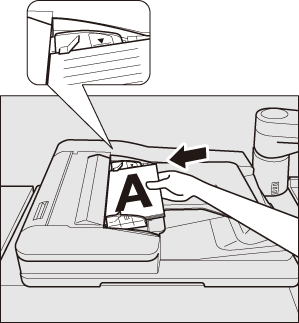
Set the original in the same direction as that of the original direction icon displayed on the [COPY] screen.
Up to 100 sheets of the original can be set at a time.

Do not load more than 100 sheets of the original or over the limit line indicated on the original guides; otherwise the original may be misfed or damaged, or machine trouble may be caused.
Set originals in the correct direction; otherwise the copy result may not be satisfactory, especially when using 2-sided copies mode, Staple, Fold & Staple, Multi Half-Fold or Booklet.
Do not set originals that are bound with staples or paper clips. Otherwise, the originals may become dirty or torn.
Adjust original guides to the original.
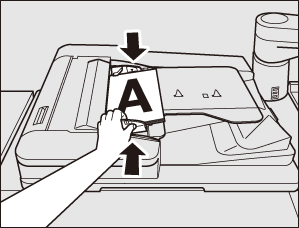

Once closed, do not open the ADF; otherwise the selected copy conditions may be altered automatically.
Check that the binding direction of copies is properly specified when making 2-sided copies.
Check the binding direction of the original when copying 2-sided originals.
Mixed mode
In the Mixed mode, mixed size originals can be automatically scanned sheet by sheet from the ADF width.
Detectable original size: The types of size combination are determined by the original guide.
Metric area
Width for A3 , A4
, A4  : A3
: A3  , B4
, B4  , A4
, A4  /
/ , B5
, B5 
Width for 11 17
17  , 8.5
, 8.5  11
11  : 11
: 11  17
17  , 8.5
, 8.5  11
11  /
/
Width for B4 and B5
and B5  : B4
: B4  , A4
, A4  , B5
, B5  /
/ , A5
, A5 
Width for A4 and A5
and A5  : A4
: A4  , B5
, B5  , A5
, A5 
Width for B5 : B5
: B5  , A5
, A5 
Width for A5 : A5
: A5  , B6
, B6 
Width for B6 : B6
: B6 
Inch area
Width for A3 , A4
, A4  : A3
: A3  , B4
, B4  , A4
, A4  , B5
, B5 
Width for 11 17
17  , 8.5
, 8.5  11
11  : 11
: 11  17
17  , 8.5
, 8.5  14
14  , 8.5
, 8.5  11
11  /
/
Width for B4 and B5
and B5  : B4
: B4  , A4
, A4  , B5
, B5  /
/
Width for 8.5 14
14  , 8.5
, 8.5  11
11  , 5.5
, 5.5  8.5
8.5  : 8.5
: 8.5  14
14  , 8.5
, 8.5  11
11  , 5.5
, 5.5  8.5
8.5 
Width for B5 : B5
: B5 
Width for 5.5 8.5
8.5  : 5.5
: 5.5  8.5
8.5 
Detectable original size (when using K sizes*): The following original sizes are detectable when [K Size] is set to [ON].
*: Use of K sizes can be enabled in the Administrator Setting provided on the [UTILITY] screen. For details, refer to K Size: Selecting Whether or Not to Use K Size Paper.Width for A3
 , A4
, A4  : A3
: A3  , A4
, A4  /
/
Width for 8K
 , 16K
, 16K  : 8K
: 8K  , 16K
, 16K  /
/ , A4
, A4  , A5
, A5 
Width for A4
 , A5
, A5  : A4
: A4  , A5
, A5  /
/ , 16K
, 16K 
Width for 16K
 : 16K
: 16K  , A5
, A5 
Width for A5
 : A5
: A5 
Original weight: From 50 g/m2 to 128 g/m2 / 13 lb Bond to 33 lb Bond (1-sided original, 2-sided original)
Feeder capacity: 100 sheets (80 g/m2 / 21 lb Bond paper)
For information about the ADF guide width of each combination, refer to the following.
Guide width for A3 | Guide width for B4 | Guide width for A4 |
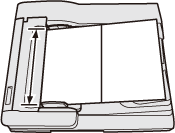 | 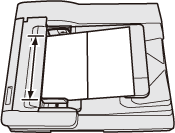 | 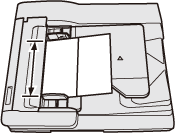 |
For details about how to use the Mixed mode, refer to Mixed: Copying Original in Mixed-Size.
Arrange the original in order.
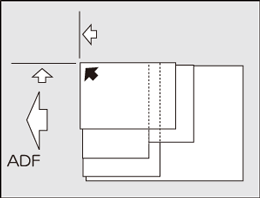
Arrange mixed-size originals aligning the left and rear sides in the ADF.

Do not set originals that are bound with staples or paper clips. Otherwise, the originals may become dirty or torn. For details, refer to Positioning the Original on Original Glass.
Do not load more than 100 sheets of the original and do not place originals over the limit line indicated on the original guides. Paper may jam, resulting in the original being dirty or torn.
Position the original FACE UP (with page one UP).
Place mixed size originals aligned with the left rear side of the ADF.
Up to 100 sheets of the original can be set at a time.
Adjust original guides to the original.
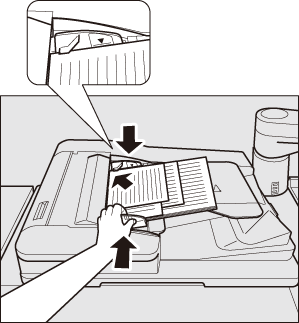

Do not open the ADF once you close the ADF. The selected copy conditions may be altered automatically.
Z-Folded mode
In Z-Folded mode, z-folded originals can be correctly detected, and automatically scanned sheet by sheet.
Detectable original size: The types of detectable original size are determined by the original guide.
Metric area
Width for A3 , A4
, A4  : A3
: A3  , B4
, B4  , A4
, A4  /
/ , B5
, B5 
Width for 11 17
17  , 8.5
, 8.5  11
11  : 11
: 11  17
17  , 8.5
, 8.5  11
11  /
/
Width for B4 and B5
and B5  : B4
: B4  , A4
, A4  , B5
, B5  /
/ , A5
, A5 
Width for A4 and A5
and A5  : A4
: A4  , B5
, B5  , A5
, A5 
Width for B5 : B5
: B5  , A5
, A5 
Width for A5 : A5
: A5  , B6
, B6 
Width for B6 : B6
: B6 
Inch area
Width for A3 , A4
, A4  : A3
: A3  , B4
, B4  , A4
, A4  , B5
, B5 
Width for 11 17
17  , 8.5
, 8.5  11
11  : 11
: 11  17
17  , 8.5
, 8.5  14
14  , 8.5
, 8.5  11
11  /
/
Width for B4 and B5
and B5  : B4
: B4  , A4
, A4  , B5
, B5  /
/
Width for 8.5 14
14  , 8.5
, 8.5  11
11  , 5.5
, 5.5  8.5
8.5  : 8.5
: 8.5  14
14  , 8.5
, 8.5  11
11  , 5.5
, 5.5  8.5
8.5 
Width for B5 : B5
: B5 
Width for 5.5 8.5
8.5  : 5.5
: 5.5  8.5
8.5 
Detectable original size (when using K sizes*): The following original sizes are detectable when [K Size] is set to [ON].
*: Use of K sizes can be enabled in the Administrator Setting provided on the [UTILITY] screen. For details, refer to K Size: Selecting Whether or Not to Use K Size Paper.Width for A3
 , A4
, A4  : A3
: A3  , A4
, A4  /
/
Width for 8K
 , 16K
, 16K  : 8K
: 8K  , 16K
, 16K  /
/ , A4
, A4  , A5
, A5 
Width for A4
 , A5
, A5  : A4
: A4  , A5
, A5  /
/ , 16K
, 16K 
Width for 16K
 : 16K
: 16K  , A5
, A5 
Width for A5
 : A5
: A5 
Original weight: From 35 g/m2 to 210 g/m2 / 10 lb Bond to 57 lb Bond (1-sided original), from 50 g/m2 to 128 g/m2 / 13 lb Bond to 33 lb Bond (2-sided original)
Feeder capacity: 100 sheets (80 g/m2 / 21 lb Bond paper)
Smooth folds on originals before loading in the ADF. Scanning without smoothing the folds may cause a paper jam or incorrect size detection.
For details about how to use the Z-Folded mode, refer to Z-Folded: Copying Z-Folded Original.
Arrange the original in order.
Position the original FACE UP (with page one UP).
Up to 100 sheets of the original can be set at a time.

Do not set originals that are bound with staples or paper clips. Otherwise, the originals may become dirty or torn. For details, refer to Positioning the Original on Original Glass.
Do not load more than 100 sheets of the original and do not place originals over the limit line indicated on the original guides. Paper may jam, resulting in the original being dirty or torn.
Adjust original guides to the original.
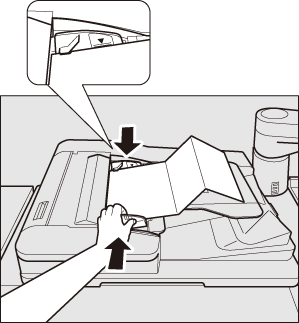

Do not open the ADF once you close the ADF. The selected copy conditions may be altered automatically.