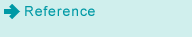If [Please Call Service] Message is Displayed: Service Call
The [Please call service] message screen (Service Call screen) indicates a machine condition that requires the attention of your service representative.
The Service Call screen usually displays the telephone and facsimile numbers of your service representative.
Since there is a risk of causing unforeseen problems, be sure to contact your service representative immediately by following the procedure below when the Service Call screen is displayed.
If the following message is displayed on the Service Call screen, limited use of the machine is available.
Operations when the Service Call Screen is Displayed
Make note of the report code [C-####], indicated in the second line of the message area.
If CS Remote Care is already activated on the machine, you do not have to make a call to notify your service representative of the the report code; your service representative understands the situation.
For details of CS Remote Care, please contact your service representative.
Turn the machine power OFF.
Turn OFF the sub power switch, then turn OFF the main power switch.

Be sure not to turn off the main power switch before turning off the sub power switch. Be sure not to turn off the main power switch while the following messages are displayed after turning off the sub power switch.
[Cooling in progress / Power will be off when completed]
[Power off in progress / Please do not turn the main power switch off]
Turning off the main power switch with these messages displayed may cause machine trouble such as toner fixation.
Unplug the machine.
Contact your service representative and report the condition and report code number.
For details about how to turn off the power, refer to Turning Off the Power.
Limited Use of the Machine
Never keep operating the machine by limited use for long time.
Otherwise, an unexpected trouble may be caused. Be sure to contact your service representative immediately when the Service Call Screen is displayed.
If the message shown below is displayed on the Service Call screen, you may temporarily continue operating the machine on a limited function basis and utilize the areas that are not affected by the trouble.
If the limited use of the machine is available, the following message is displayed in the message area instead of the report code.
Example: [Tray2 failure / Press [Help] to disengage]
When operating the machine on a limited function basis, consult your service representative.
Be sure to utilize the limited function only temporarily, and arrange for machine repair immediately.
Press Help on the control panel.
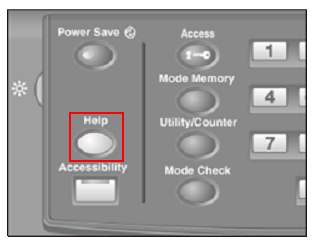
The following message will be displayed.
[Please turn on power again C-0202]
Turn OFF then ON the sub power switch.
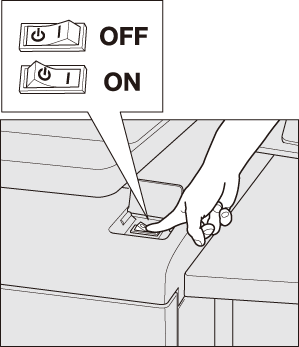
A printing/copying job can continue without using the troubled tray (e.g. tray 2) of the machine.