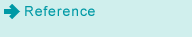Report Type: Outputting a Report
This screen is displayed if you select [Report Type] in the [Controller Machine Setting Menu] screen. For details about how to display the [Controller Machine Setting Menu] screen, refer to CONTROLLER: Setting the Controller.
Name | Description |
|---|---|
[Configuration Page Print] | Outputs a list of [Color Setting], [Network Setting], and [Machine Setting]. |
[PS Demo Page Print] | Outputs [PS Demo Page Print]. |
[PCL Font List] | Outputs [PCL Font List]. |
[PS Font List] | Outputs [PS Font List]. |
For samples for each report, refer to the following descriptions.
Color Setting, Network Setting, Machine Setting, PS Demo Page Print, PCL Font List, PS Font List