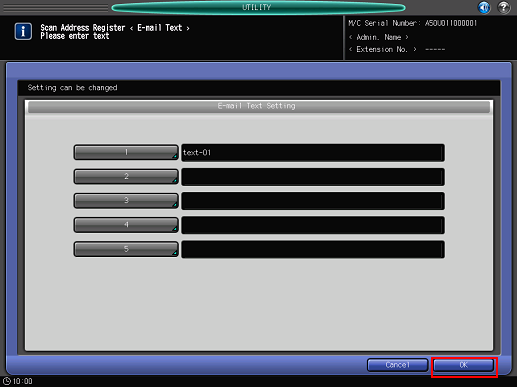Registering a Subject and a Message of E-mail
Register or change a subject and text of E-mail.
Sending E-mail is made easy by registering frequently-used subjects and texts.
You can register up to 5 subjects and 5 texts, respectively.
Registering an E-mail Title
Follow the procedure on Scan Address Register to display the [Scan Address Register Menu] screen.
Press [E-mail Title Setting].
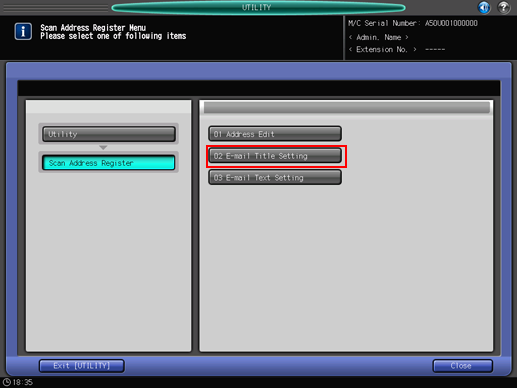
The [E-mail Title Setting] screen is displayed.
Select a title number to register.
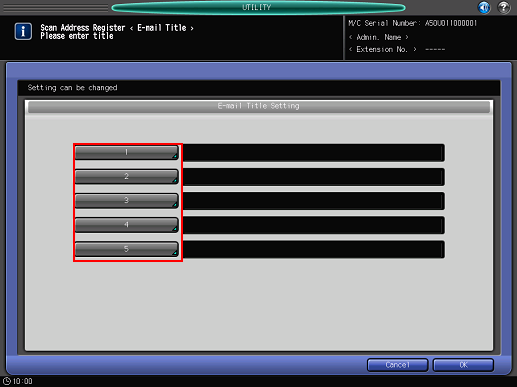
Enter the title to register, and then press [OK].
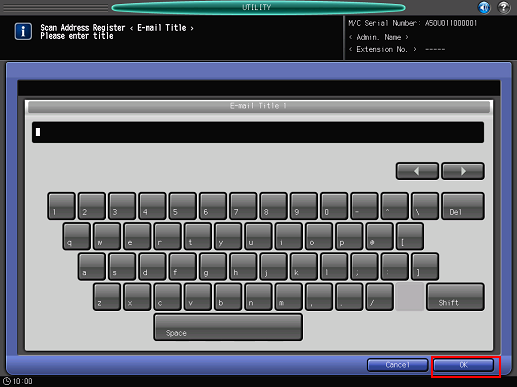
Check that the entry is correct, and then press [OK].
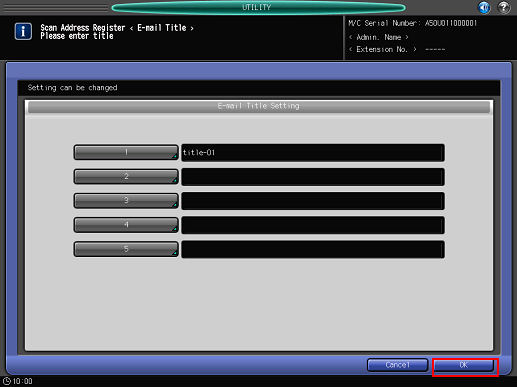
Registering an E-mail Text
Follow the procedure on Scan Address Register to display the [Scan Address Register Menu] screen.
Press [E-mail Text Setting].
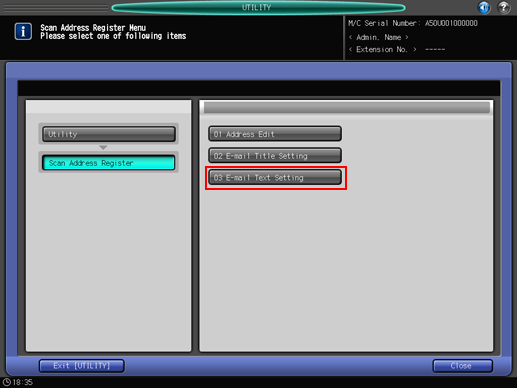
The [E-mail Text Setting] screen is displayed.
Select a text number to register.
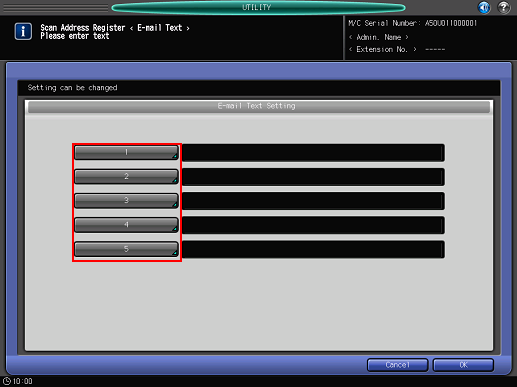
Enter the title to register, and then press [OK].
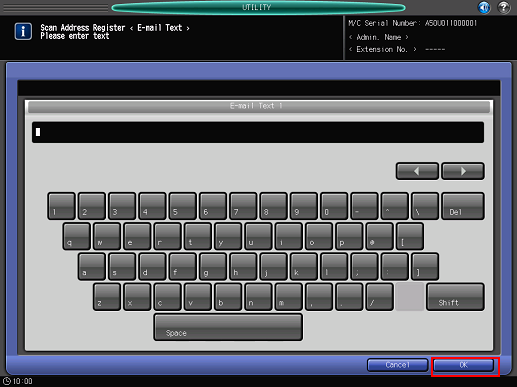
Check that the entry is correct, and then press [OK].