ErP Setting: Turning Off the Main Power Switch Automatically
The ErP function automatically turns the main power switch OFF when the main power switch is ON and the machine remains in any of the following conditions for a certain period of time:
•The sub power switch is OFF.
•Auto Shut OFF is activated.
•Auto Low Power is activated.
Select the period of time after which the ErP function is activated. Select [Do Not Switch] to deactivate the ErP function.
Options: [Do Not Switch], [12 Hours], [24 Hours], [36 Hours], [48 Hours], [60 Hours], [72 Hours]
[ErP Setting] is grayed out to show that it is not available on a machine with the Weekly Timer ON/OFF Setting set to [Weekly Timer ON].
Follow the procedure on Administrator Setting to display the [Administrator Setting Menu] screen.
Press [System Setting] on the [Administrator Setting Menu] screen, and then press [Power Save Setting] and [ErP Setting] in sequence.
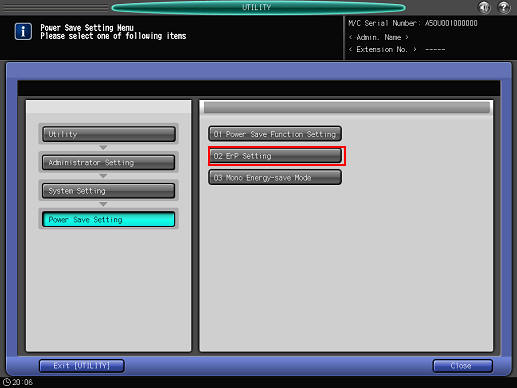
The [ErP Setting] screen is displayed.
For subsequent operations, follow the same procedure as that in [User Setting] - [System Setting] - [Power Save Setting] - [ErP Setting]. For details, refer to Power Save Function Setting: Selecting the Power Save Mode.

