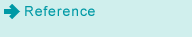Proof Copy: Outputting a Single Set to Check Setting Conditions
Before making a large amount of copies in the multiple sets, press Proof Copy on the control panel to scan the original and output only one set for confirmation.
Scanned data will be saved temporarily. You can edit data on the [Job Ticket Edit] screen or [Image Page Edit] screen, and output 1 set again as a sample, as needed. Also, you can output the sets specified as a hold job and save the job in an internal HDD.
For Proof Copy, you need a setup support from a customer engineer (CE). For presetting and how to use, contact your service representative.