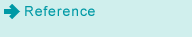Settings Required to Use Scan to HDD
In order to save the scan data to the HDD, the following items need to be set.
Box Name
You can set a name of a destination user box to save.
Create the user box with Fiery WebTools or Fiery Command WorkStation in advance.
The job is canceled if you enter the User Box that has not been created.
For details, refer to the user's guide supplied with Image Controller IC-415 or Image Controller IC-308.
Register Name
Enter a name of a destination.
If you register the name, it is displayed on the destination list.
Reference Name
Enter text to search for a destination.
If you register the text, you can use it to search for the destination.
You can register Box Name, Register Name, and Reference Name in advance. For details, refer to Registering a User Box as a Destination.