Creation: Start Color Centro Profiler
From the tree view on the [Color Configuration Management] screen, double-click the color configuration that you wish to display the detail information.
The details are displayed on the right side of the screen.
Click [Execute] to start up Color Centro Profiler.

[Color Centro Profiler] screen appears.
Click
.
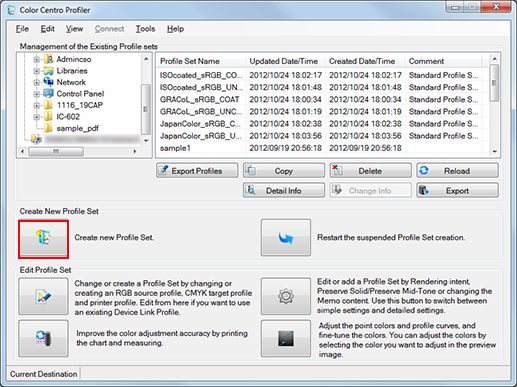
A wizard is started and the [Confirmation of procedure] screen is displayed.
Confirm the contents, and click [Next].
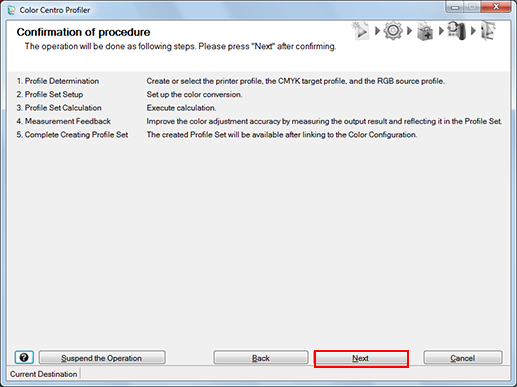
The [Selected Profile] screen is displayed.
Go to Creation: Select Profiles.
