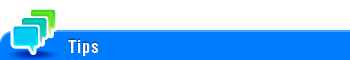User's Guide
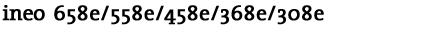
TX-Line Auto Switch Setting
To display:
- [Utility]
- [Administrator Settings]
- [Fax Settings]
- [Function Settings]
- [TX-Line Auto Switch Setting]
- [Function Settings]
- [Fax Settings]
- [Administrator Settings]
Specify whether to automatically switch to the required line when the required line is not specified to send a fax while multiple lines are used.
If [Yes] is selected, the available line is searched from Line 1 to send a fax.
If [No] is selected, the job is discarded.
[Yes] is specified by default.
If the line specified to send a fax is not available, the job is discarded.