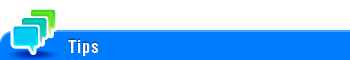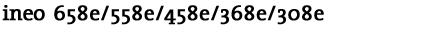
TSI User Box Setting
To display:
- [Utility]
- [Administrator Settings]
- [Fax Settings]
- [Function Settings]
- [TSI User Box Setting]
- [Function Settings]
- [Fax Settings]
- [Administrator Settings]
Configure the settings for using the TSI Routing function.
TSI (Transmitting Subscriber Identification) is a sender's fax number. TSI (Transmitting Subscriber Identification) Routing is a function that automatically sorts incoming faxes into preset boxes or redirects them to user computers or E-mail addresses based on the fax numbers of the senders.
Settings | Description |
|---|---|
[Yes]/[No] | Select whether to use the TSI Routing function. [No] is specified by default. |
[TSI User Box] | Register forwarding destinations for each sender's fax number (TSI). Select a desired registration number, then tap [Edit].
|
[Select Line] | Select a sending line when Fax is specified as the forwarding destination. [No Selection] is specified by default. |
[Action when TSI User Box is not set.] | Select the action to be taken by the machine if a fax number (TSI) is not registered and no forwarding destination is received.
|
[Print] | Select whether to print a received fax after it has been received. [No] is specified by default. |
To change the settings for the forwarding destination in [TSI User Box], select the appropriate sender (TSI), then tap [Edit].
To delete a forwarding destination in [TSI User Box], select the appropriate sender (TSI), then tap [Delete].
When the forwarding destination is set to a User Box, printing is not carried out even if [Yes] is selected in [Print].
If [Administrator Settings] - [Fax Settings] - [TX/RX Settings] - [Individual Receiving Line Setup] is set to [ON] while multiple lines are used, you can specify whether to use this function for each line. The following different reception functions cannot be used at the same time for each line.
TSI Routing function, Forward TX function, Memory RX function, or PC-Fax RX function