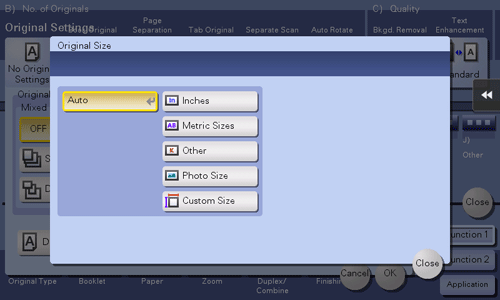User's Guide
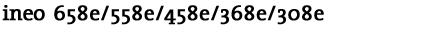
Original Size
To display:
- [Copy]
- [Application]
- [No. of Originals]
- [Original Settings]
- [Original Size]
- [Original Settings]
- [No. of Originals]
- [Application]
If the size of the original is not detected correctly, select a key indicating the size of the original to be scanned. If the machine cannot detect the size of irregular sized originals or photos, manually specify the size.