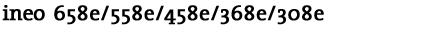
Preparation Flow
Preparing a destination computer (Windows 7/8.1/10 or Mac OS 10.8 or later)
Checking the computer and user names
Check the destination computer name and available user name.
Creating a shared folder
Create a destination folder, and start sharing.

Connecting this machine to the network
Checking a LAN cable for connection
Checking the network settings
Check that an IP address is assigned to this machine.

Prepare the environment required to use the SMB Send function
Enabling the SMB Send function
You can use this function with the default settings unless otherwise requested.

Configuring the machine to your environment
Registering a frequently used destination
This will save you the trouble of entering a destination each time you send data.
Using the WINS server
If WINS (Windows Internet Name Service) is used for a communication with a device on the network, register the WINS server.
Using LLMNR
When using LLMNR (Link-local Multicast Name Resolution) for a communication with a device on the network, enable LLMNR. (You can use this function with the default settings unless otherwise requested.)
Using DFS
If DFS (Distributed File System) is installed in your environment, configure its setting. (You can use this function with the default settings unless otherwise requested.)
