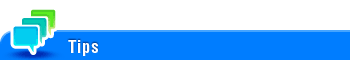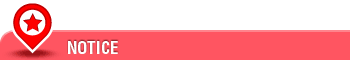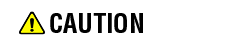User's Guide
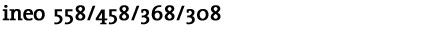
Paper Jam in Paper Tray
The figure shows the ineo 368/308 equipped with the Paper Feed Cabinet PC-210. The paper jam removal procedure is common to all models.
When removing pieces of paper in the paper tray (Tray 1/2)
Release the lock as shown in the figure, pull out the paper tray, then remove any unnecessary pieces of paper.
Be careful not to touch the surface of the Transport Roller with your hand.
The inside of this product has areas subject to high temperature, which may cause burns. When checking the inside of the unit for malfunctions such as a paper misfeed, do not touch the locations (around the fusing unit, etc.) which are indicated by a "Caution HOT" caution label. A burn could result.