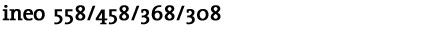
Cannot Perform Server Authentication
Description of problem | Check points | Remedy |
|---|---|---|
Cannot perform external server authentication. | Do the date and time specified on the server match those in this machine? | Match the date and time on the server and in this machine. For details on how to specify the date and time of this machine, refer to Here. |
Can you perform name resolution with the host name? | Enter the DNS server address. For details, refer to Here. | |
Enter the DNS domain name. For details, refer to Here. | ||
Cannot perform enhanced server authentication. | Is the administrator password specified? | Specify the administrator password. For details, refer to Here. |
Is the device certificate installed on the machine? | Self-create a device certificate. For details, refer to Here. | |
Is SSL communication enabled? | In [OpenAPI Settings], set [Use SSL/TLS] to [SSL Only]. For details, refer to Here. | |
In [TCP Socket Settings], set [Use SSL/TLS] to enable (select the check box), then restart this machine. For details, refer to Here. |