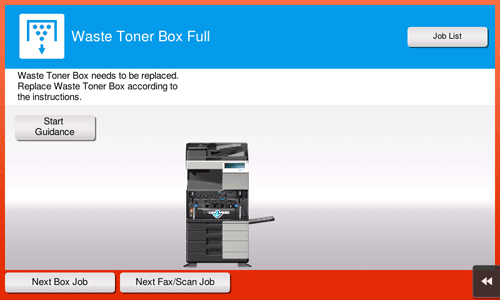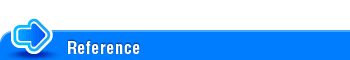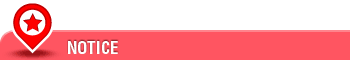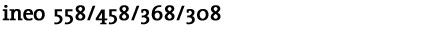
When a Message Appears to Replace Consumables or Carry Out Cleaning
When staples in the Finisher have run out
When staples in the Finisher have run out, a message appears to prompt you to make replenish them.
Take action while referring to the label inside the machine.
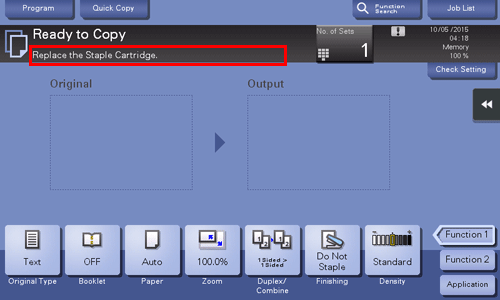
When the punch scrap box is full
When the punch scrap box is full, a message appears to prompt you to dispose of the punch scraps (at replacement by user).
Take action while referring to the label inside the machine.
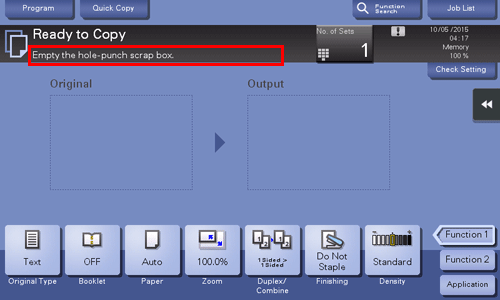
When toner is running out in the Toner Cartridge
When it is almost time to replace a Toner Cartridge, an advanced warning message appears. Prepare a replacement Toner Cartridge based on the maintenance contract.
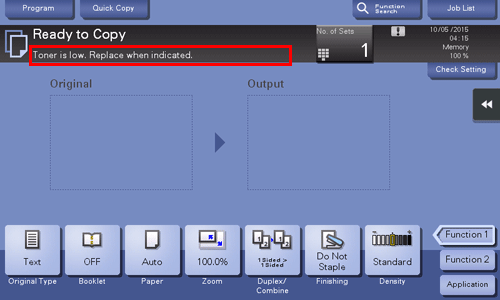
When it is time to replace a Toner Cartridge
When it is time to replace a Toner Cartridge, a replacement prompt message appears. Replace it based on the maintenance contract. Tap [Start Guidance] to display the replacement procedure on the screen and check it.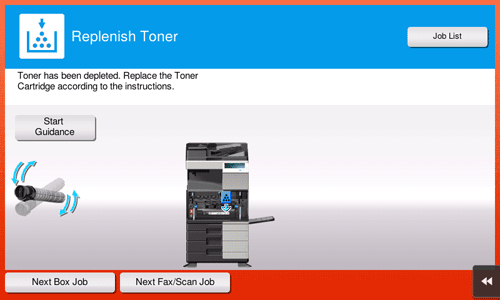
When it is time to replace a Drum Unit
When it is time to replace a Drum Unit, a replacement prompt message appears. Replace it based on the maintenance contract. Tap [Start Guidance] to display the replacement procedure on the screen and check it.

A Drum Unit must not be replaced before the relevant message appears.
When it is time to replace a Developing Unit
When it is time to replace a Developing Unit, a message appears to prompt you to contact your service representative. If the message appears, contact your service representative.
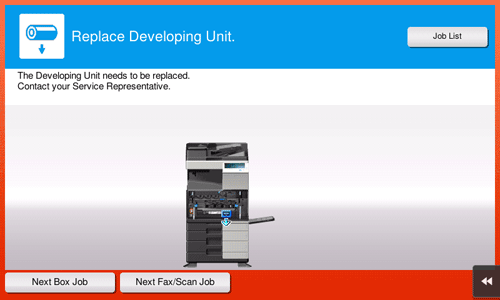
When the Waste Toner Box is full
When the Waste Toner Box is full, a message appears to prompt you to replace it (at replacement by user). Tap [Start Guidance], then follow the displayed guidance to take an action.