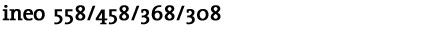
When a Message Appears to Replace Consumables or Carry Out Cleaning
A message appears indicating the time(s) that expiring consumables used in this machine should be replaced. Also, a message appears when the Slit Scan Glass is dirty.
Replace consumables mentioned in the displayed message or clean the Slit Scan Glass.
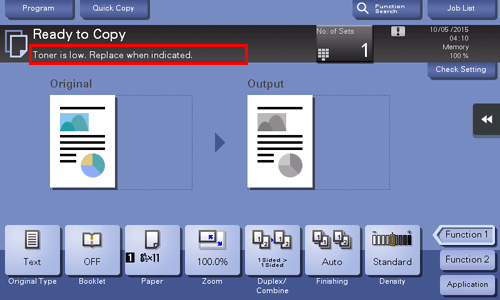
A message recommending that parts be replaced indicates that certain consumables are running out. Although you can still continue to print for a while after the message is displayed, it is advisable to promptly prepare replacement consumables.
For Toner Cartridge: [Toner is low. Replace when indicated.] appears, followed by [Replace Toner Cartridge.]. Replace the Toner Cartridge based on the maintenance contract.
For Drum Unit: When the message [The Drum Unit needs to be replaced soon.] or [The Drum Unit needs to be replaced.] appears, replace it based on the maintenance contract.
For Developing Unit: When the message [The Developing Unit needs to be replaced.] appears, contact your service representative.
For Waste Toner Box: When the message [Waste Toner Box needs to be replaced.] appears, replace it based on the maintenance contract.
Contact your service representative if the messages continue to appear even after replacement or cleaning has been carried out.