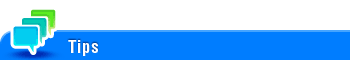User's Guide

Internet Fax
To display:
- [Scan/Fax]
- [Direct Input]
- [Internet Fax]
- [Direct Input]
Enter a destination E-mail address when scanned original data is sent by Internet fax. Also, select the specification of original data that the recipient machine can receive.
Tap [Next Dest.] to add a destination.
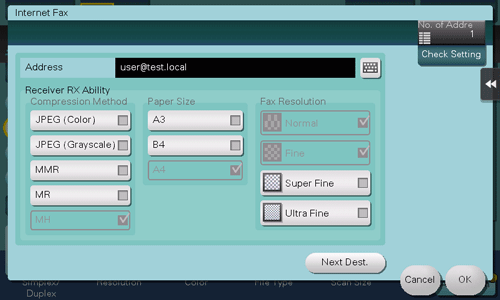
Settings | Description |
|---|---|
[Address] | Enter a destination E-mail address. |
[Receiver RX Ability] | Select the specifications of original data that the recipient machine can receive in [Compression Method], [Paper Size] and [Fax Resolution]. |
If E-mail address prefixes and suffixes are registered, you can recall a registered domain name etc. to complement entry.

To use this function, the optional Hard Disk is required.