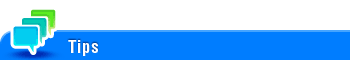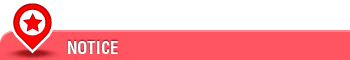OHP Interleave
To display:
- [Copy]
- [Application]
- [Tailoring]
- [OHP Interleave]
- [Tailoring]
- [Application]
When copying onto multiple transparencies, you can insert the specified paper between the transparencies. These sheets of paper prevent the transparencies from sticking together due to heat generated during copying or static electricity.
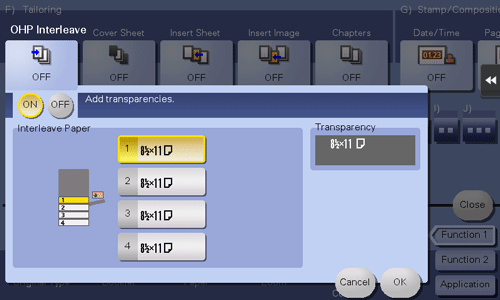
Settings | Description |
|---|---|
[ON]/[OFF] | Select [ON] to specify OHP Interleave. |
[Interleave Paper] | Select the paper tray for the paper to be inserted between transparencies. The paper size of the transparencies loaded on the Bypass Tray is displayed in [Transparency]. Be sure to use the same size for loaded transparencies and the paper to be inserted. |
You can only specify 1 for the number of copies. The number value cannot be changed.
The finishing function cannot be changed.
Load transparencies into the Bypass Tray. For details on how to load transparencies , refer to Here.
Do not use a transparency that has been through the machine even once. Doing so may lead to reduced print quality, a paper jam, or damage to the machine. Even if a transparency has been discharged without being printed, it cannot be reused.