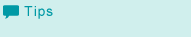Importing Paper Profile
Register paper profile data of another model in this machine via a Web browser.
-
The following data can be registered.
- Paper profile name
- Paper weight
- Paper type
For details about other registrable models, contact your service representative.
Export data can be acquired via the following procedure.
-
For details, refer to Transferring Setting Data.
-
For details, refer to Paper Setting: Registering the Paper Conditions.
-
Display the [Main page] screen of Web Utilities.
-
Click on [Machine Manager Setting].

The password entry dialog box is displayed.
-
Enter "admin" in the User Name text box, and the 8-character administrator password in the password text box, then click on [OK].
The [Machine Manager Setting] screen is displayed.
-
Click [Convert paper profile between models].
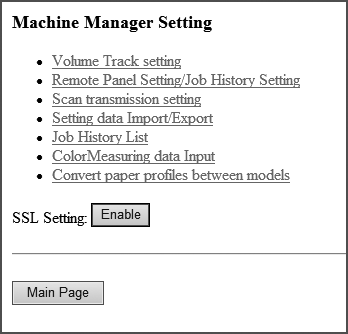
The [Convert paper profile between models] screen is displayed.
-
Click [Browse]on the side of the file path, and select the paper profile saved in the Computer.
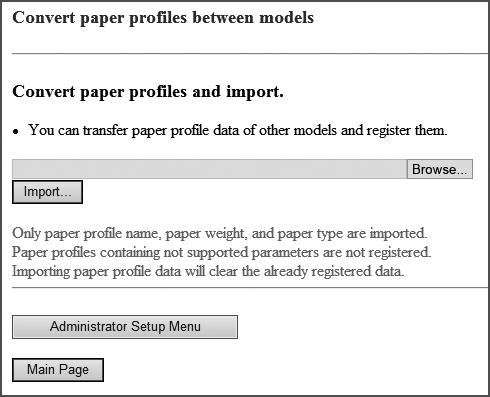
-
Click [Import...].
The paper profile is registered in this machine.