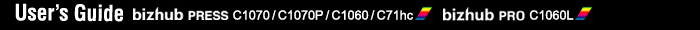Detailed Setting in Stamp
The following detailed settings are available for each [Set Numbering], [Page No.] and [Date/Time] setting.
Making fine adjustment on printing position
Make fine adjustments for the printing position of [Set Numbering], [Page No.], [Date/Time], and [Annotation]. The adjustment range is 0 to 50 mm, in lengthwise direction ([Top] or [Bottom]) and in widthwise direction ([Right] or [Left]).
Select the desired direction key, then use [
 ][
][ ] or touch panel keypad to enter the desired amount.
] or touch panel keypad to enter the desired amount.To complete the setting and return to the previous screen, press [OK].
Start Number setting for Set Numbering mode
Pressing [Start Number] on the [Numbering] screen displays the following screen to allow you to set the start number.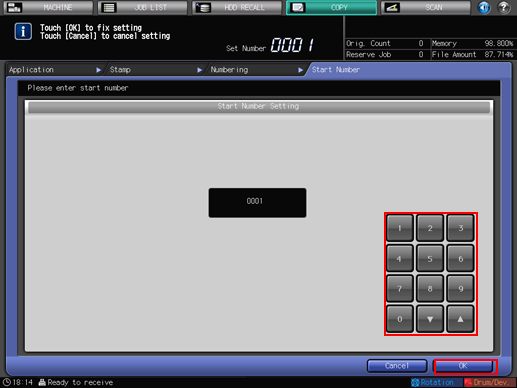
Use the touch panel keypad or [
 ][
][ ] to enter the desired start number up to four digits.
] to enter the desired start number up to four digits.To complete the setting and return to the previous screen, press [OK].
Start Number/Start Page/Last Page setting for Page No. mode
Pressing [Change Page] on the [Page No.] screen displays the following screen to allow you to set the start number, start page, and last page.
Select [Start Number] under [Page No.], then enter the desired start number.
Use the touch panel keypad or [
 ][
][ ] to enter the start number in the range from [1] to [99999]. Entering [0] automatically sets the start number to [1].
] to enter the start number in the range from [1] to [99999]. Entering [0] automatically sets the start number to [1].
Select [Start Page] under [Page No.], then enter the desired start page.
Use the touch panel keypad or [
 ][
][ ] to enter the start page in the range from [1] to [99999]. Entering [0] automatically sets the start page to [1].
] to enter the start page in the range from [1] to [99999]. Entering [0] automatically sets the start page to [1].
Select [Last Page] under [Page No.], then enter the desired last page.
Use the touch panel keypad or [
 ][
][ ] to enter the last page in the range from [1] to [99999]. To print on all pages, enter [0] to display [-----] (no setting).
] to enter the last page in the range from [1] to [99999]. To print on all pages, enter [0] to display [-----] (no setting).
To complete the setting and return to the previous screen, press [OK].
Text Size and Font settings for Page No. and Date/Time modes
Use this function to specify the text size and font for Page No. and Date/Time.
Select one of the four keys under [Text Size].
Select either [Gothic] or [Ming] under [Font].
To complete the setting and return to the previous screen, press [OK].