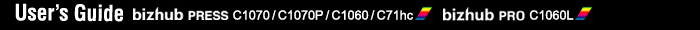Specify the Other Default Values
You specify default settings for other processes by using the [Optional Settings] tab on the [Color Default Settings] screen.
Click the [Optional Settings] tab.
The [Optional Settings] tab is displayed.
When the individual setting of tone curve is enabled, select the adjustment method for Image and Text/Graphic.
Select the target of Pure Black from [Pure Black].
To use black overprint, check [Black Overprint].
Select whether or not to use gray replacement, and if used, select the target from [RGB] and [CMYK].
Select a setting of Composite Overprint from [Composite Overprint].
To use spot color, check [Use Spot Color].
To execute alternative color conversion, check [Use Alternative Color Conversion].
To use embedded RGB profile, check [Use Embedded RGB Profile].
It performs color conversion by using profiles that are embedded in objects in print data.
Select it when you print by using a profile that you assign on an application (example: Adobe Photoshop).
To use embedded CMYK profile, check [Use Embedded CMYK Profile].
It performs color conversion by using profiles that are embedded in objects in print data.
Select it when you print by using a profile that you assign on an application (example: Adobe Photoshop).
To use output intent of PDF/X, select [PDF/X output intent].
To register the color default settings in the image controller, go to Register Color Default Settings.