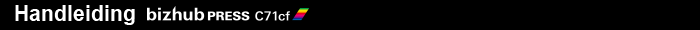
IEEE802.1X-authenticatietest
Klik op [IEEE802.1X Authentication Setting] - [IEEE802.1X Authentication Trial] in het tabblad [Network] om dit scherm weer te geven.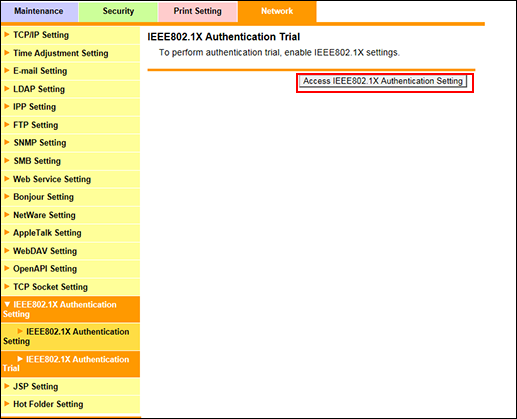
Doe de test van de IEEE802.1X-authenticatie.
Indien [OFF] geselecteerd is voor [IEEE802.1X Authentication Setting] kan de IEEE802.1X-authenticatietest niet uitgevoerd worden. Klik op [IEEE802.1X Authentication Setting] om de instelling op [ON] te zetten.
Druk op [Authentication Trial].
De huidige authenticatiestatus wordt weergegeven in [Authentication Status]. Zie onderstaande tabel voor bevestiging.
Item
Beschrijving
Eerdere bevestiging
[Authentication Status]
Geeft de status van authenticatie weer.
[Succeeded]: Weergegeven wanneer de authenticatie met succes is voltooid.
[Now authenticating]: Weergegeven wanneer de authenticatie bezig is.
[Not authenticated]: Weergegeven wanneer authenticatie nog niet is uitgevoerd.
[Failure]: Weergegeven wanneer de authenticatie mislukt is.
[Error]: Weergegeven wanneer de authenticatiestatus niet kon bereikt worden.
Klik op [Refresh] om de huidige status van authenticatie weer te geven.