Restore a Job File
You can restore the backed up job file and put it back to the Hold Job list.
Select [Restore] from the [File] menu on the [Job Centro] screen.
The [Restore] screen is displayed.
Specify the job file to be restored and click [OK].
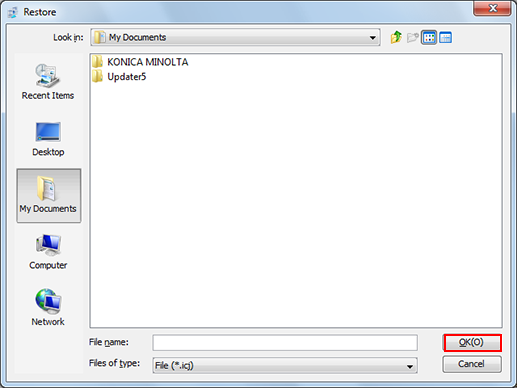
The [Restore] screen closes.
The backuped job file is saved in icj file format.
