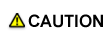Edit Print Setting of Hold Job (Job Edit)
You can edit the print setting of a hold job.
Select a job from the Hold Job list.
Double-clicking the job starts the [Job Edit] screen.
You can operate print jobs with an extension of PS, PDF, PDF (APPE) or TIFF. However, you cannot operate print jobs with any other extensions, print jobs from the PPD driver, copy jobs, and hold jobs with 10,000 or more pages. However, by changing the setting of the controller memory switch No. 28, you can operate a PPD job.
You cannot operate a security locked job.
Select [Hold Job] - [Job Edit] from the [Job Operations] menu.
The [Job Edit] screen starts.
You can also select "Job Edit" from the right-click menu.
For details about the subsequent operations, refer to Editing Print Setting of Hold Job (Job Edit).
For the job that uses the half or more of the HDD capacity, if editing the print setting that requires re-RIP, you cannot store or print the job.
For the job that uses the half or less of the HDD capacity, you may not store and print the job depending on the remaining space of the HDD. In that case, delete unnecessary jobs and then re-execute the operation.
If a job that is edited with the control panel of the machine is edited with Job Centro, the settings that were configured with the control panel of the machine are discarded. The settings that had been configured with Job Centro before editing on the main body's touch panel are also discarded.