Rename the File of Hold Job
You can rename the file of the hold job.
Select a job from the Hold Job list.
You can operate print jobs with an extension of PS, PDF, PDF (APPE) or TIFF. However, you cannot operate print jobs with any other extensions, print jobs from the PPD driver, copy jobs, and hold jobs with 10,000 or more pages. However, by changing the setting of the controller memory switch No. 28, you can operate a PPD job.
You cannot operate a security locked job.
Select [Hold Job] - [Rename] from the [Job Operations] menu.
You can also select "Rename" from the right-click menu.
The [Rename] screen is displayed.
Enter the file name to be renamed to within 40 characters, and click [OK].
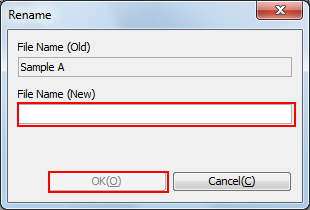
All the characters except the double quotation mark (") are available.
If the entry box is blank, [OK] is grayed out.
