Change the Active Job Priority
[Prior Print] prints the selected active job as interrupt print at the timing of the suspension of the currently printing job.
[To Top], [Up], or [Down] changes the priority of the job among the active jobs.
Select a job from the Active Job list on the [Job Centro] screen.
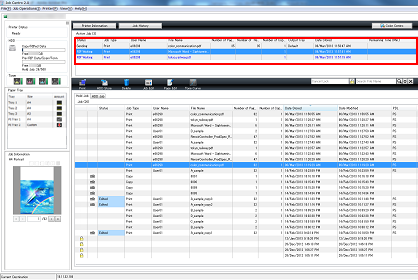
The selected job is highlighted in blue.
From [Active Job] in the Job Operations menu, select [Prior Print], [To Top], [UP], or [Down].
You can also select from the right click menu.
Depending on the timing of the operation, the priority might not be changed.
