Set List Items
You can set items to be displayed in the Active Job list, the Hold Job list, the HDD Job list, and the [Job History] screen.
Right-click on the header item in each list to display the [List Items Settings] screen.
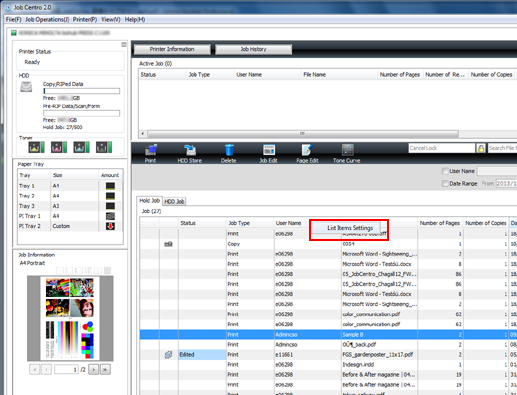
The screen name differs depending on the list of the display source.
Select the item from the [Displayed Items] and click [Delete], or select the item from the [Undisplayed Items] and click [Add] in order to determine the items to be displayed in the list.
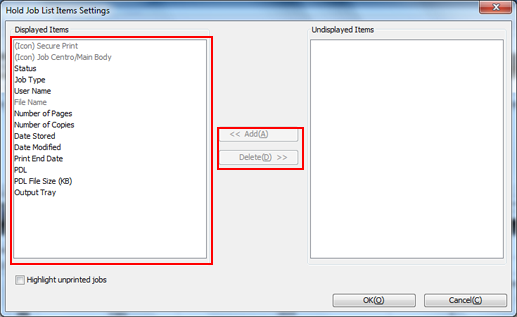
The grayed out items are always displayed.
When you select [Highlight unprinted jobs], the jobs listed as "Unprinted" under [Print End Date] will be highlighted in the Hold Job/HDD Job list.
Click [OK].
