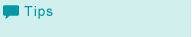Registering a User Setting
Register a user name and password for setting user authentication to Hot Folder.
To use the Hot Folder function, set [Enhanced Security Mode] to [OFF]. For details about the [Enhanced Security Mode], refer to Enhanced Security Mode: Setting the Enhanced Security Mode (ON/OFF).
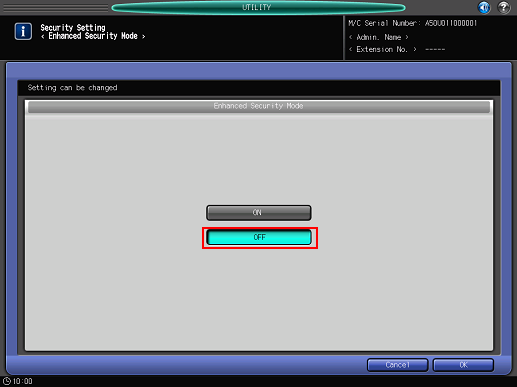
The user setting (user name and password) of the Hot Folder can also be registered by using PageScope Web Connection. For details about PageScope Web Connection, refer to Hot Folder Setting.
Press the Utility/Counter key.
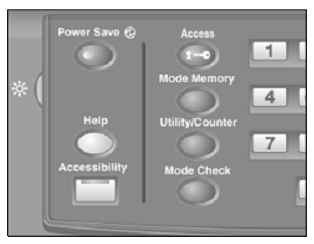
Press [Administrator Setting].
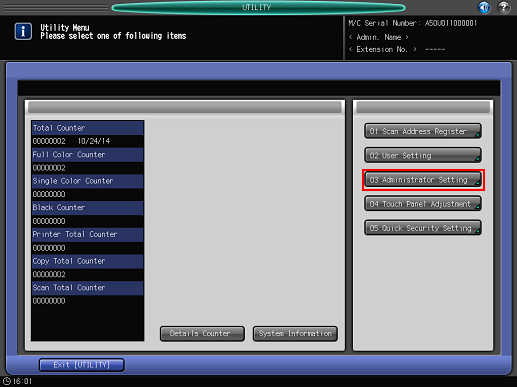
Press [Network Setting].
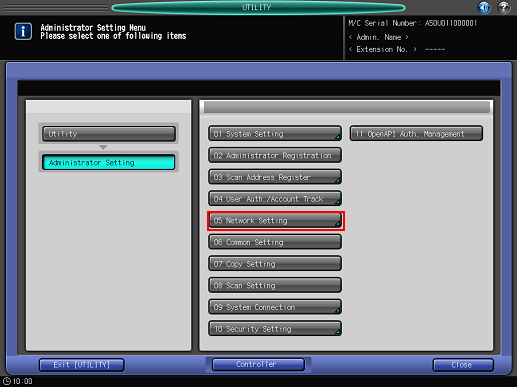
Press [NIC Setting].
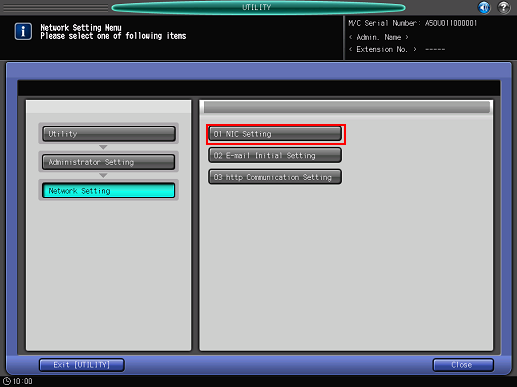
Press [Hot Folder Setting].
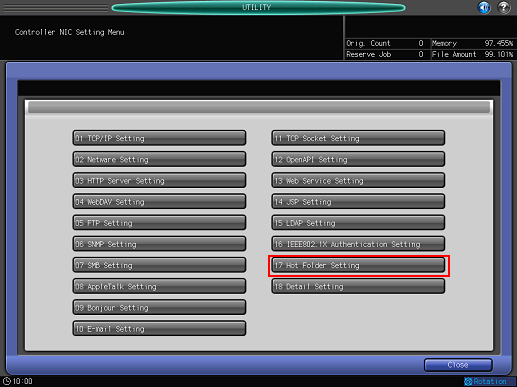
The [Hot Folder Setting] screen is displayed.
Press [User Setting].
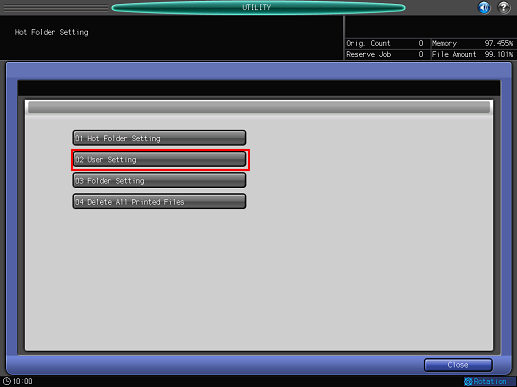
Press [Register].
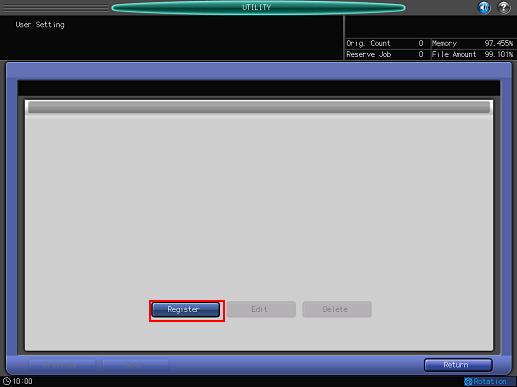
Press [Change] for [No.]
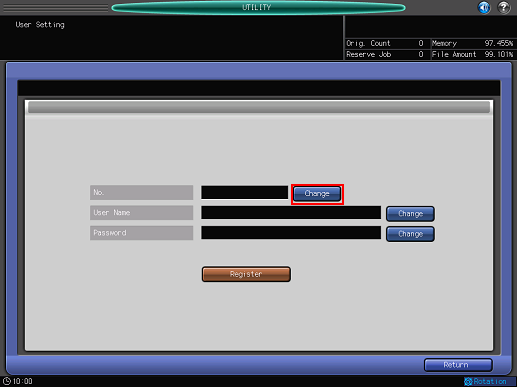
Enter the registration number and press [OK].
Example: "1" is entered.
For details about how to enter, refer to Touch panel.
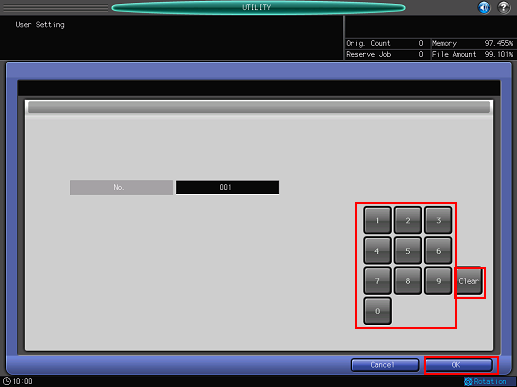
Enter [User Name] and [Password] in the same manner, and then press [Register].
Example: "User_001" is entered as the user name.
Enter a password.
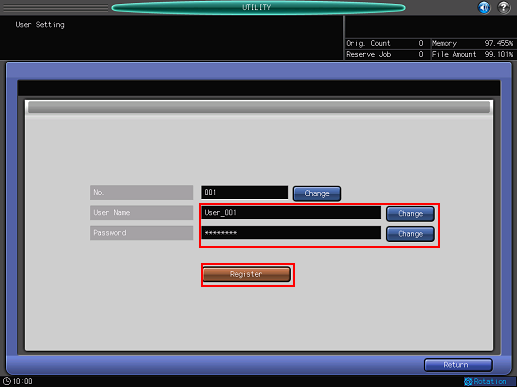
Press [Close].
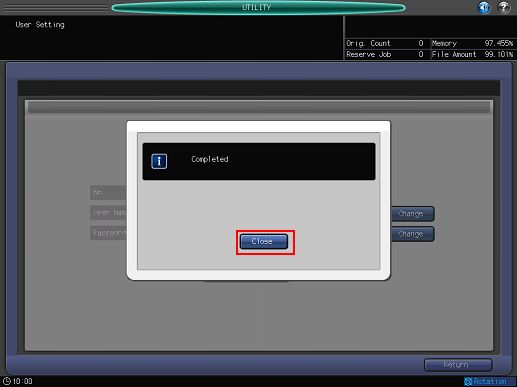
The user setting is registered.