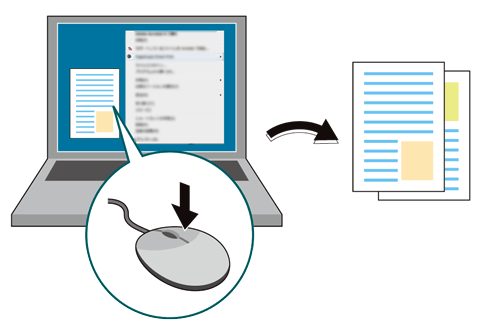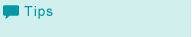Using Direct Print Function
PageScope Direct Print allows you to directly print a PDF or TIFF file without starting an application.
You can preset the job settings and reduce the burden of making print settings.
PageScope Direct Print can be downloaded from the following URL: http://www.biz.konicaminolta.com/download/en/utilities/
-
PageScope Direct Print is supported on each edition (including 64 bit version) of Windows Vista (SP 2 or later) / Windows 7 (SP 1 or later) / Windows 8 / Windows 8.1.
-
The file formats usable in PageScope Direct Print are PDF/TIFF/PS/PCL/ASCII text/EPS/PPML.
However, if no controller is connected, only TIFF is the usable file format.
• Benefits
-
The Direct Print function can provide the following benefits.
-
Printing is executed simply by creating a hot folder and copying a file to it.
A file can be printed just by dragging and dropping it on the desktop icon (a shortcut of job setting).
Printing can be started easily by right-clicking the file and selecting the printer (this machine) and job setting.
Direct Print: Printing a File by Copying to the Hot Folder
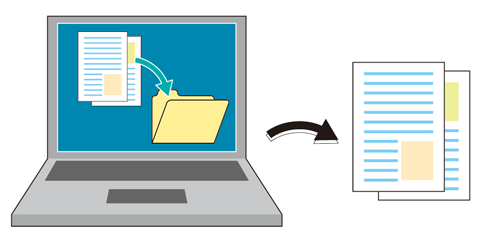
Direct Print: Printing by Dragging and Dropping to the Desktop Icon
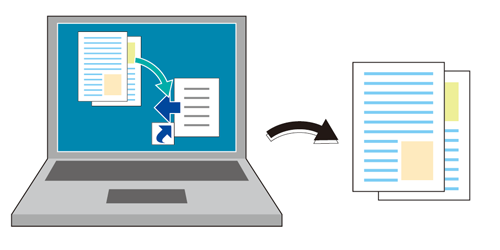
Direct Print: Printing with Right-click Menu of the File