External Machine Items (bizhub PRESS C1070P / bizhub PRESS C71hc)
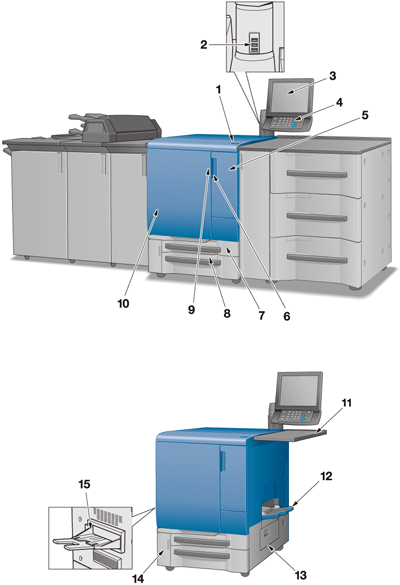
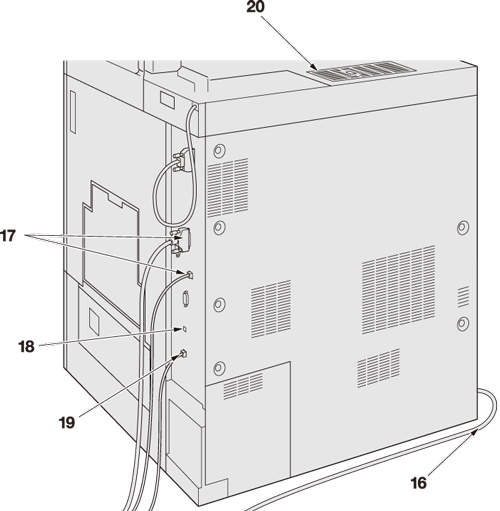
No. | Name | Description |
|---|---|---|
1 | Sub power switch | Turns machine power on/off when pressed. |
2 | Service port (USB 2.0 Type A | Used to connect devices such as an external storage medium (USB flash drive, USB-HDD), keyboard and mouse. This port is available for low-power devices only. Please provide an external supply of power for devices that require a large amount of power. |
3 | Touch panel | Displays screens such as the [MACHINE] screen to allow various settings and machine operations. Also, operation or troubleshooting procedures can be provided. |
4 | Control panel | Used for various settings and machine operations. |
5 | Toner access door | Opens to allow toner supply. |
6 | Toner access door handle | Pulled to the right to open the toner access door. |
7 | Tray 1 | Holds 500 sheets (80 g/m2 / 21 lb Bond) of print paper. |
8 | Tray 2 | Holds 1000 sheets (80 g/m2 / 21 lb Bond) of print paper. |
9 | Main body front door handle | Pulled to the left to open the main body front door. |
10 | Front door | Opens to allow removal of paper jam or to turn on/off the main power switch. |
11 | Working Table WT-511 (option) | Provides a convenient workspace for documents before and after copying. |
12 | Multi Bypass Tray MB-506 (option) | Opens to use copy paper other than that which is loaded in the machine trays. Up to 250 sheets (80 g/m2 / 21 lb Bond) can be loaded. |
13 | Right side door | Opens rightward for removal of paper jam. |
14 | Waste toner box door | Opens to allow replacement of the waste toner box. |
15 | Output Tray OT-502 (option) | Holds printed paper in non offset mode. |
16 | Power cord | Supplies the main body with electric power. |
17 | Image controller connection port | Used to connect the image controller by cable. |
18 | Service port (USB 2.0 Type B | Used to operate as a USB-connected printer. |
19 | Network port (10Base-T, 100Base-T, 1000Base-T) | Connected with an Ethernet cable to operate the machine, or to use the machine as a network printer/scanner. |
20 | Dust proof filter | Attached for cooling fan in order to keep out dust. |

