Image Quality: Adjusting the Tone Curve
Using Color Centro, you can adjust the tone curve (I/O density curve for CMYK colors) to adjust the color tone, brightness, and contrast of the whole page.
The adjusted tone curve can be registered in the image controller and called to be applied when printing.
Using sample data (sample B), you can check the procedure during the actual operation.

• Meaning and Purpose of Tone Curves
By operating the I/O density curve for CMYK colors, you can adjust the reproduction of brightness, contrast, and gradation.
It is useful for changing the coloration, brightness, and/or contrast of photographs so as to suit the user's preference.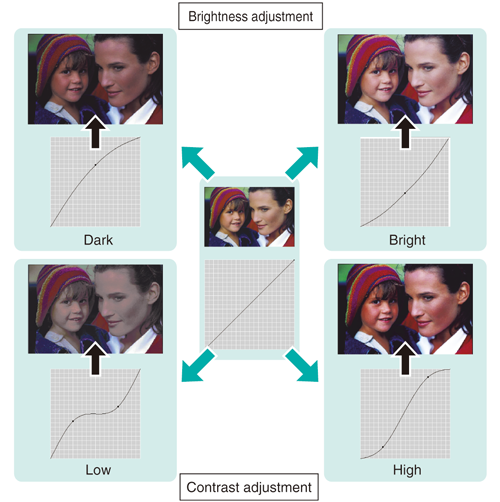
By registering the adjusted tone curve in the image controller, you can call this data at any time for any print.
• When to perform
When you want to change the brightness
When you want to change the contrast
When you want to change the overall coloration of a photo or illustration
•Intended Environment
Operating system | Windows 7 |
Application | Color Centro 2.0 / Adobe Acrobat X Pro |
Printer driver | PS Plug-in Driver |
Image Controller | Image Controller IC-602 |
* The sample screen may be different from the actual display depending on your system environment and application version/revision.
•Samples
Sample B: B_sample.pdf
Provided in the "/contents/sample/" folder on the accompanying CD-ROM.
•Workflow
•Precautions
Color output density can fluctuate over the course of a day due to humidity, temperature, and other conditions. Paper type, thickness, and screen may also affect color output density.
To reproduce stable colors, in addition to regular calibration, make other pre-output image quality adjustments as necessary, such as when changing screens or papers or when hue is important. For details, refer to Pre-output Image Quality Adjustment.

