Quick IP Filtering: Restricting Access to the Machine
Restrict access to the machine by means of IP address (IPv4/IPv6) or subnet mask.
[No Filtering]: Connect communications from all IP addresses.
[Sync. IP Address]: Limit IP addresses allowed to connect to the machine by setting an access range of IPv4 or IPv6 according to the IP address of the machine.
[Sync. Subnet Mask]: Limit IP addresses allowed to connect to the machine by using the machine's IP address, subnet mask, or prefix.
Follow the procedure on Quick Security Setting to display the [Quick Security Setting Menu] screen.
Press [Quick IP Filtering] on the [Quick Security Setting Menu] screen.
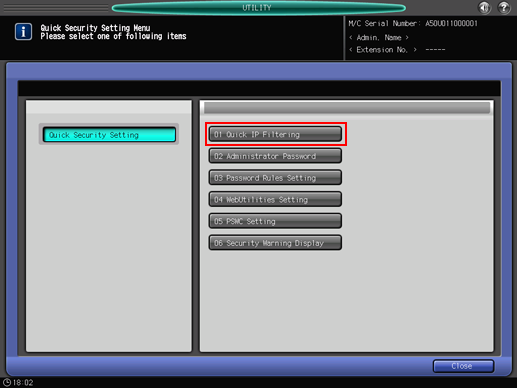
Select the desired filtering method.
Select either [No Filtering], [Sync. IP Address], or [Sync. Subnet Mask].
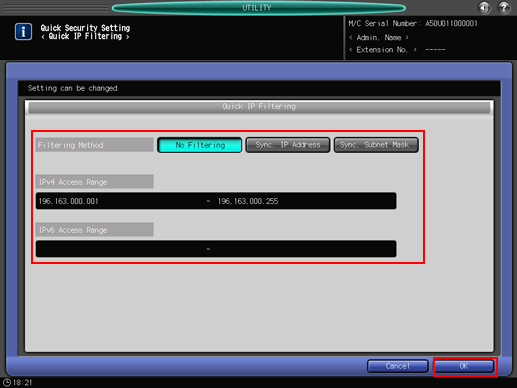
Press [OK] to complete the setting.
If you select [Sync. IP Address] or [Sync. Subnet Mask] and press [OK], the IPv4 and IPv6 access ranges will be fixed.
To cancel the change, press [Cancel]. In either case, the screen returns to the [Quick Security Setting Menu] screen.
