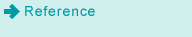PSWC Setting: Selecting Whether or Not to Use PageScope Web Connection
Select whether or not to use the functionality of Web Utilities PageScope Web Connection.
This setting is displayed and available on the machine mounted with Image Controller IC-602.
This setting is the same as that of [Quick Security Setting] - [PSWC Setting] accessed from the [UTILITY] screen.
For details about PageScope Web Connection, refer to Overview of PageScope Web Connection.
Follow the procedure on Administrator Setting to display the [Administrator Setting Menu] screen.
Press [Network Setting] on the [Administrator Setting Menu] screen, and then press [Quick Security Setting] and [PSWC Setting] in sequence.
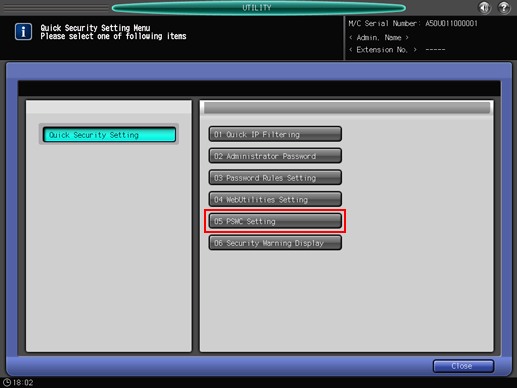
The [PSWC Setting] screen is displayed.
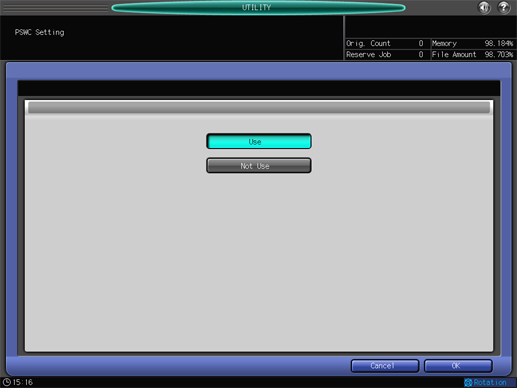
For details about subsequent operations, refer to PSWC Setting: Selecting Whether or Not to Use PageScope Web Connection.