Auth. Device Setting: Setting the Authentication Device
Authentication Method: Specifying the IC Card to Be Used with the Authentication Device
To use the Authentication Unit AU-201/Authentication Unit AU-201S, you must first specify the IC card to be used and set the operation for authentication.
Follow the procedure on Administrator Setting to display the [Administrator Setting Menu] screen.
Press [User Auth./Account Track] on the [Administrator Setting Menu] screen, and then press [Auth. Device Setting] and [Auth. Unit Selection] in sequence.
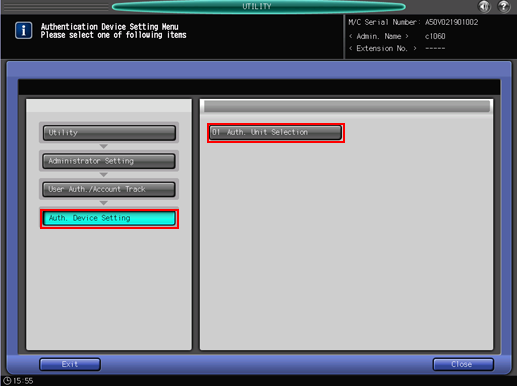
The [Authentication Method] screen is displayed.
From the keys to the right of [IC Card Type], select the IC card to be used.
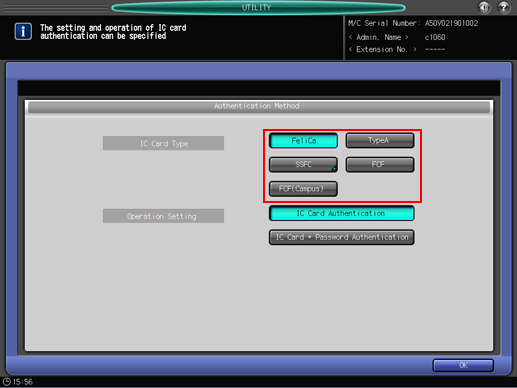
Select [Operation Setting].
Select [IC Card Authentication] if you want to use only the IC card for authentication. To use both IC card and password for authentication, select [IC Card + Password Authentication].
Press [OK] to complete the setting.
The screen returns to the [Authentication Method Screen].
