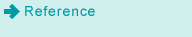Zoom
Sets a zoom level.
To enable [Zoom], a setting is required. For details, contact your service representative.
• [-], [+]
- Adjusts a zoom level (x0.250 to x1.000). The Enlarge function is not available for this machine.
• [x1.0]
• [Vert./Horiz. Zoom]
• Enlarge: Not available for the scan function.
• Reduce
- Items to be displayed vary depending on the area where the machine is used. For details, refer to Machine Specifications (bizhub PRESS C1070 / bizhub PRESS C1060 / bizhub PRO C1060L).
• Set Zoom Ratio: [0.500] is only available for the scan function.
For details, refer to Setting Zoom.