Back Up Hold Job
You can store a job in the Hold Job list to the job file (icj file).
Only the administrator can execute this function.
Using this function, a selected job can be saved to the computer.
You can also use the restore function to restore the backed up job file as a hold job.
You can back up print jobs with an extension of PS, PDF, PDF (APPE) or TIFF. However, you cannot back up print jobs with any other extensions, print jobs from the PPD driver, copy jobs, and hold jobs with 10,000 or more pages. However, by changing the setting of No. 28 in [Utility] - [Administrator Setting] - [Controller] - [System Setting] - [Software Switch Setting] on the machine, you can operate a PPD job.
Select the job to be backed up from the Hold Job list on the [Job Centro] screen.
Select [File] menu - [Backup].
The [Administrator Authentication] screen is displayed.
Enter the password, and click [OK].
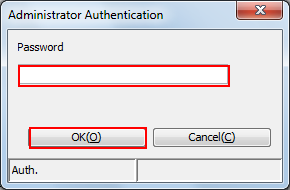
The [Backup] screen is displayed.
You should use the administrator password set in the machine.
The password is displayed with "*" or "
 ."
."
The password can be changed with PageScope Web Connection.
Specify the saving place and file name for the job file you backup and click [Save].
Enter a full path of the file using up to 200 characters.
If the file name includes any OS restricted characters (\/:*?"<>|), backup is not performed.
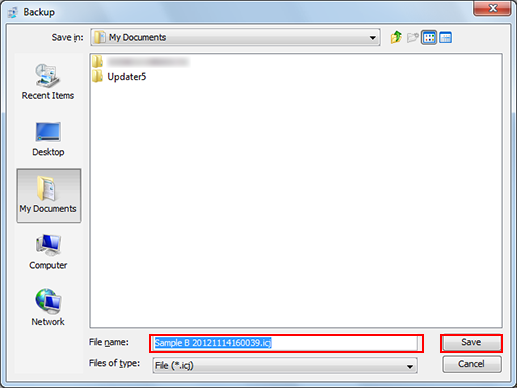
The [Backup] screen closes.
