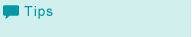Export Job History (Save)
The administrator can export (save) a job history.
Click [Export] in the [Job History] screen.
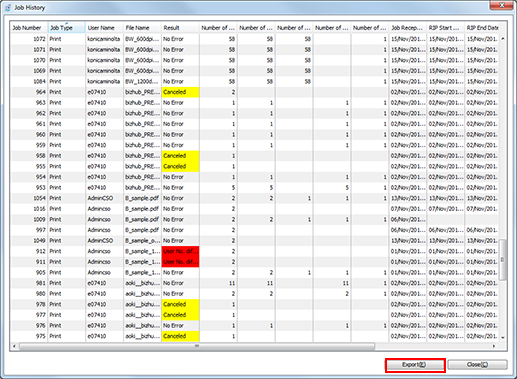
The [Administrator Authentication] screen is displayed.
Enter the password, and click [OK].
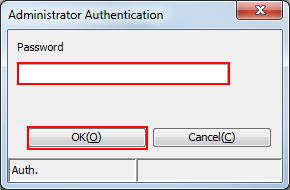
The [Specify Job History Export Range] screen is displayed.
Specify the export range of the history records by indicating start and end points or select the [All], and click [OK].
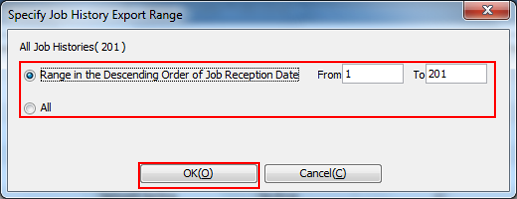
The [Export Job History] screen is displayed.
Select the destination to save and enter a file name, and then click [OK].
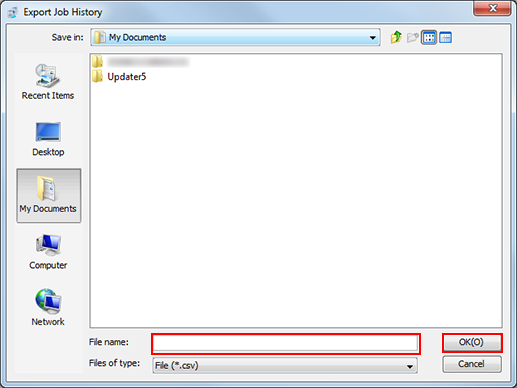
If the display language of your computer OS language and Job Centro is different, you may get exported in the history list CSV file is garbled.