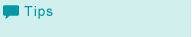Uninstall Job Centro
Uninstall from [Programs and Features] of Control Panel.
Restart the computer after uninstallation.
[Start] - [Control Panel] - [Programs and Features] - [Uninstall a program]
On Windows Vista, you cannot uninstall the program from [Programs and Features] in the following case:
- On the [Local Security Policy] screen, [User Account Control: Only elevate executables that are signed and validated] is [Enabled].
In such a case, perform one of the following procedures to uninstall.
- Turn [User Account Control: Only elevate executables that are signed and validated] to [Disabled].
- Use the [AutoRun.exe] file that you used for installation.