Adjust a Profile Curve
In the [Profile Curve] tab on the [Adjust] screen, select [Input] or [Output].
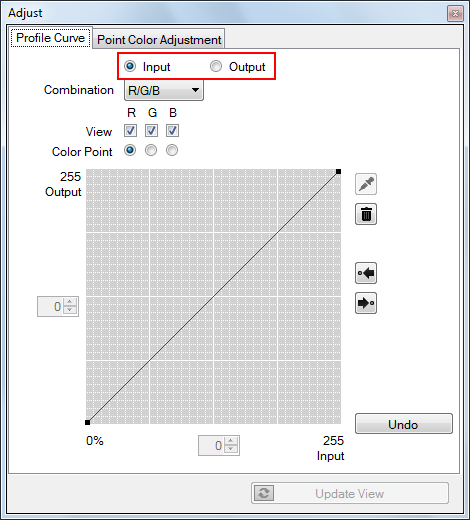
When you execute the adjustment of input curve, select [Input].
When you execute the adjustment of output curve, select [Output].
Select the combination of colors from [Combination].
According to the selection from [Combination], the [View] check box of each color and the [Color Point] radio button of each color are displayed.
When you select [Input], select [R/G/B] or [RGB].
When you select [Output], select [C/M/Y/K], [CMY/K] or [CMYK].
When you select [R/G/B] or [C/M/Y/K], you can adjust the profile curves of each color.
When you select [RGB] or [CMYK], you can adjust the consolidated profile curves of RGB or CMYK.
When you select [CMY/K], you can adjust the consolidated profile curve of CMY and the profile curve of K.
When you want to display the profile curve of a color, check [View] of that color.
When you want to hide the profile curve of a color, remove the check from [View] of that color.
When you want to adjust the profile curve of a color, select [Color Point] of that color.
If [View] for a color is not checked and you select [Color Point] for the same color, [View] is checked automatically.
To execute the adjustment of the profile curve, you can drag and move the beginning point/ending point (at both ends of the profile curve) and adjustment points (added by clicking on the profile curve).
The selected adjustment point appears as a small red square.
By clicking
or
, you can switch the adjustment point selection to the previous or the next.
You can move the selected point by entering values in the spin boxes.
When you want to delete the added point, drag it to the adjacent point or drop it outside of the profile curve area.
To reset the adjusted setting, click [Undo].
