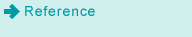Calling a Job
You can print a job that is temporarily saved to HDD by selecting it in [Hold Job] in the [JOB LIST] tab on the touch panel.
For details about the functions of each key on the touch panel, refer to Control Panel Layout (bizhub PRESS C1070/bizhub PRESS C1060, bizhub PRO C1060L).
You can manage and print saved jobs by using the "Job Centro" job management application included with the image controller. For details about "Job Centro", refer to Overview of Job Centro.
Press [JOB LIST] in the touch panel.
Press [Hold Job].
Select a job to output.

Press [Output].
The document is printed.
For details about job editing functions on the [JOB LIST] screen, such as Save in Hard Disk, refer to Editing Hold Job.