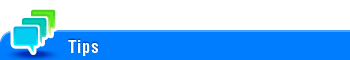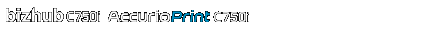
Stamp Repeat
To display:
- [Classic Style]
- [Copy]
- [Application]
- [Stamp/Composition]
- [Stamp Repeat]
- [Stamp/Composition]
- [Application]
- [Copy]
Print a stamp such as "Copy" or "Private" on the entire page.
Setting | Description |
|---|---|
[ON]/[OFF] | Select [ON] to set Stamp Repeat. |
[Stamp Repeat Type] | Select a stamp used. The date and time can also be printed.
|
[Stamp Selection] | The registration status of the stamp is displayed. |
[Detail Setting] | Select the density, size, and pattern overwriting of print characters if necessary. |
[Change/Delete Position] | Allows to check, change or delete the stamp position settings if necessary. You can change the stamp sequence and insert a space between stamps. When you select up to four stamps, you can change their angle (45 degrees). |
You can print multiple stamps, such as registered stamp, preset stamp, date/time, job number, and serial number, at a time. However, the number of stamps that can be printed may be limited depending on the type and angle of the selected stamps.