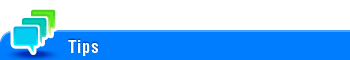User's Guide
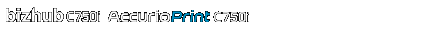
Page Separation
To display:
- [Classic Style]
- [Copy]
- [Application]
- [No. of Originals]
- [Page Separation]
- [No. of Originals]
- [Application]
- [Copy]
Split the left- and right-hand pages of two-page spreads for copying.
Setting | Description |
|---|---|
[ON]/[OFF] | Select [ON] to specify Page Separation. |
[Original Margin Position] | Select the two-page spread binding position from [Left Bind] and [Right Bind]. |
[Original Size] | When the size of the original is not detected correctly, specify the size of the original you want to scan. If the machine cannot detect the size of irregular sized originals or photos, manually specify the size. |
You can only use the ADF for loading originals.
You can print on 2 sheets of paper for 1-sided copy and the front and back sides of paper for 2-sided copy.